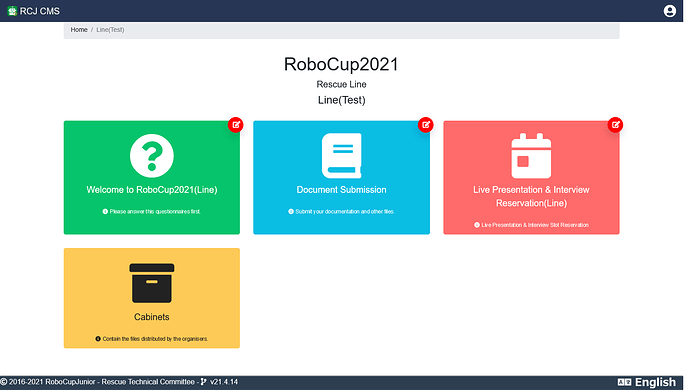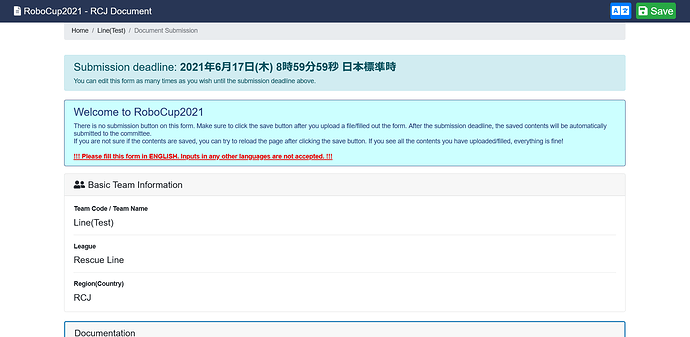Dear all participants of RoboCupJunior2021 Rescue League,
In this post I will explain how your team can submit TDPs and videos at RoboCupJunior2021. Please note that these instructions are only for the Rescue League.
To find out what is expected to you in each sub-league, please check the information in the Participants’ Guide and RoboCupJunior2021 Rescue Special Page on the Community Website.
STEP1 Receive emails
When RoboCup2021 HQ provides team information to Junior Rescue Committee(us), we will send you an email:
Title: RoboCup2021 Personal Page Access
From : no-reply[at]world.rcj.cloud
In this email you will receive access to your team’s personal page.
STEP2 Access to your team’s personal page
Click on the link in the email to access your personal page. You will see a screen like the one below.
On this page you will be able to answer questionnaires, submit TDPs and videos, book a presentation/interview slot, and receive files distributed to you.
STEP3 Fill the form
Click on the “Document Submission” button. You will see a new window with the submission form. Follow the instructions on the form to upload your files and answer the questions.
Once you have filled the form, don’t forget to click the Save button.
You will not be able to submit your work after the submission deadline (shown at the top of the form). Please make sure to submit your work before the deadline.
We hope that these explanations will help to alleviate some of your concerns.
Thank you,
Ryo
RoboCupJunior Rescue OC Co-Chair